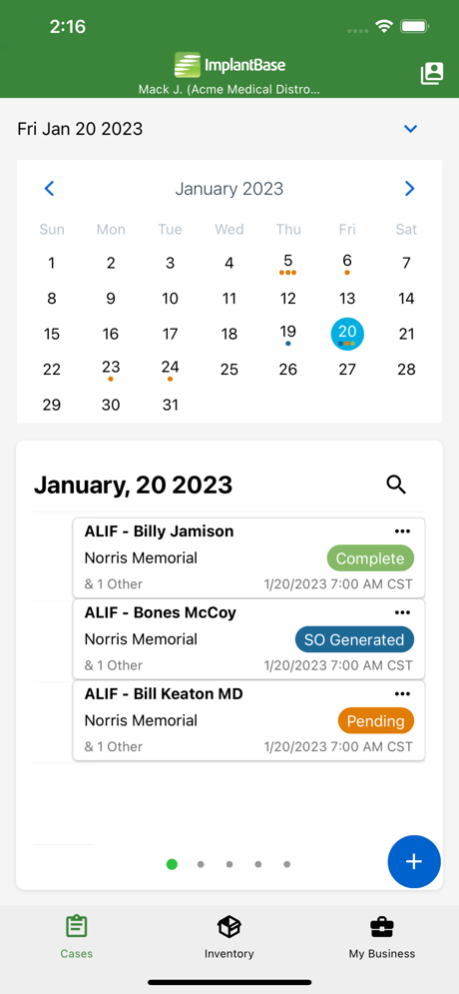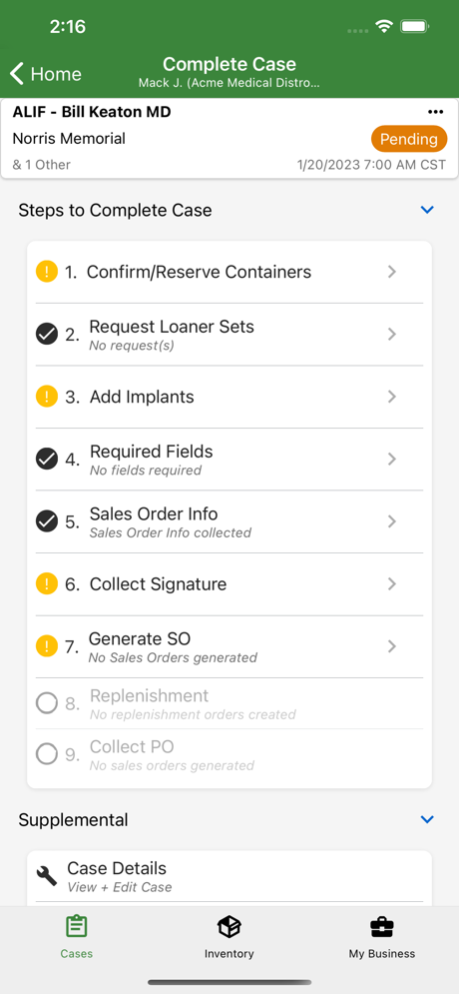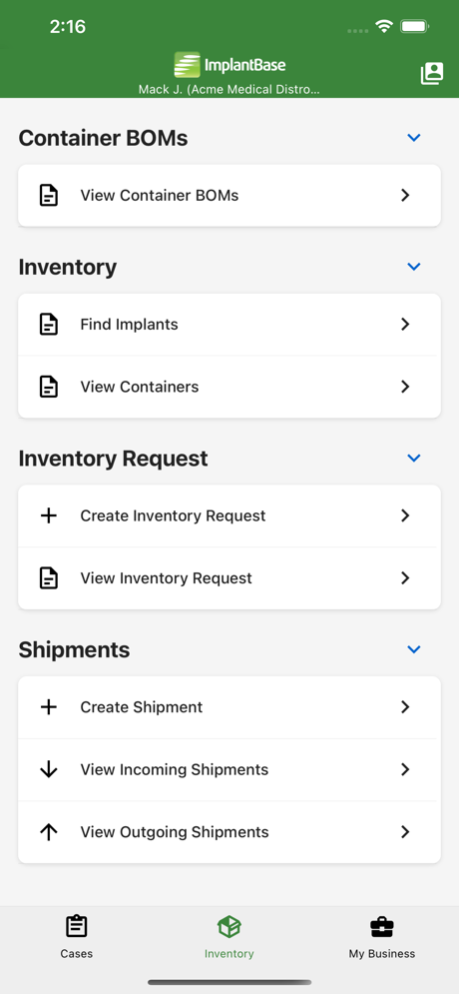ImplantBase 6.7.2
Continue to app
Free Version
Publisher Description
The world is mobile, and ImplantBase is here to enable your team to work in it. Our mobile app, designed specifically for the orthopedic medical device industry, allows sales reps in the field to perform everyday job duties from their mobile phones, including those necessary for basic surgery use case creation, as well as the creation and communication of sales orders and replenishment orders.
Work smarter and more efficiently with our simple, easy-to-use mobile app from anywhere, anytime. Connect via cellular or WiFi or work in offline mode and upload later. ImplantBase is designed to work seamlessly with your existing business processes – no matter how you do business. With powerful inventory visibility and mobile features to go from the field to the back office, ImplantBase’s mobile app will accelerate your business growth while saving you time and hassle.
A few great features to assist you in the field include:
• Create, search and edit surgical cases
• Reserve inventory containers
• Request loaner sets
• Add implant items to cases
• Capture and edit sticker and other images
• Scan barcodes
• View field inventory
• Collect required signatures
• Generate sales orders
• Create replenishment requests
• Add purchase order numbers
• Email and fax documents
Reduce the pressure of the 24-hour scramble for inventory by digitally connecting field sales people to the entire supply chain ecosystem. Get ImplantBase today and go where your work goes.
Apr 23, 2024
Version 6.7.2
• General design and aesthetic improvements.
• Minor UI improvements.
About ImplantBase
ImplantBase is a free app for iOS published in the Office Suites & Tools list of apps, part of Business.
The company that develops ImplantBase is ImplantBase. The latest version released by its developer is 6.7.2.
To install ImplantBase on your iOS device, just click the green Continue To App button above to start the installation process. The app is listed on our website since 2024-04-23 and was downloaded 1 times. We have already checked if the download link is safe, however for your own protection we recommend that you scan the downloaded app with your antivirus. Your antivirus may detect the ImplantBase as malware if the download link is broken.
How to install ImplantBase on your iOS device:
- Click on the Continue To App button on our website. This will redirect you to the App Store.
- Once the ImplantBase is shown in the iTunes listing of your iOS device, you can start its download and installation. Tap on the GET button to the right of the app to start downloading it.
- If you are not logged-in the iOS appstore app, you'll be prompted for your your Apple ID and/or password.
- After ImplantBase is downloaded, you'll see an INSTALL button to the right. Tap on it to start the actual installation of the iOS app.
- Once installation is finished you can tap on the OPEN button to start it. Its icon will also be added to your device home screen.